Over time, user and computer accounts become obsolete and needs elimination. ADManager Plus helps you to trace out all inactive, disabled, account-expired users and computers in Active Directory. Based on your company's Active Directory housekeeping policy you can delete, disable, enable or move these accounts to cleanup your Active Directory effectively and efficiently.
This enhances the safety of your Active Directory and its performance, also you can save significant time by eliminating the need of using command line tools and scripts.
Get the free download of this tool's trial version to explore all the features mentioned above.
Using the following reports from ADManager Plus will help detect and remove dormant accounts in your Active Directory:
With ADManager Plus you can easily generate the list of user/computer accounts that are disabled for some reason. The userAccountControl attribute is used to determine the disabled users in the domain. You can manage these accounts easily by deleting them or moving the accounts to another OU. Also you can delete/enable/move two or more disabled accounts at the same time. See How to move users account.
Active Directory user accounts that have gone obsolete for a long time might have expired without either the user or administrator knowing about them. Writing a script to find expired accounts can be tedious, ADManager Plus report generator scans the Active Directory and gives you a list of all expired accounts. From the result page, enabling you to proactively secure the network by deleting users or disabling users or move expired users to least privileged OU. You can also print and export Locked out Users results data to XLS, CSV, PDF, HTML, etc.
Using ADManager Plus you can retrieve inactive user accounts that have not logged into the domain within the last 30, 60 or more days. See Finding Inactive Users
A reliable Active Directory infrastructure should always ensure that the existing accounts are enabled and obsolete accounts are disabled /deleted, for optimum productivity and security. Active Directory user accounts status is very speculative as it is subjected to numerous password policies and other limitations; so in a small organization administrator can manually check the account status and eventually modify them, but for medium & large organizations a tool which can detect the status of user and computer accounts and delete, disable, move them subsequently is preferable.
ADManager Plus with its built-in Delete, Disable, Move feature helps administrator to maintain the status of Active Directory accounts up to date. You can delete, disable or move the single/bulk accounts at one instant by selecting them from any one of the User or Computer Reports. See How to move users account
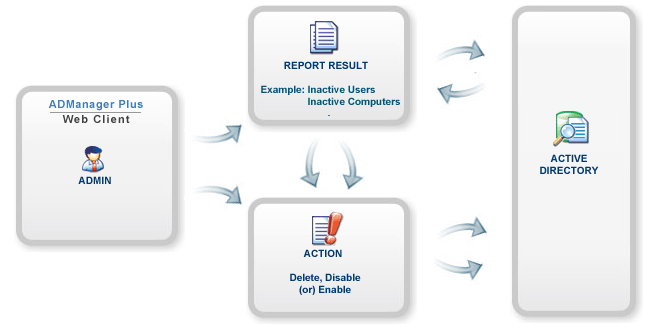
Administrator can generate inactive users or computers, disabled or expired accounts and manage them from the reports itself by disable, delete, enable or move the User or computer accounts to a differtent OU.
ADManager Plus provides out-of-the-box reports on Active Directory infrastructure resources. More on Active Directory Reports
Is your organization SOX compliant? In the article "SOX and the Single Admin", Redmond Magazine, January 2006, the author Russel Olsen, points out three controls that need to be addressed continuously. ADManager Plus will support your organization in this process.
Featured links
Make your everyday Active Directory management tasks easy and light with ADManager Plus's AD Management features. Create, modify and delete users in a few clicks!
Fire a shotgun-shell of AD User Management Tasks in a Single Shot. Also use csv files to manage users. Effect bulk changes in the Active Directory, including configuring Exchange attributes.
Active Directory reports to assist you for compliance to Government Regulatory Acts like SOX, HIPAA, GLBA, PCI, USA PATRIOT...and much more! Make your organization compliance-perfect!
Unload some of your workload without losing your hold. Secure & non-invasive helpdesk delegation and management from ADManager Plus! Delegate powers for technician on specific tasks in specific OUs.
Create and manage Exchange mailboxes and configure mailbox rights using ADManager Plus's Exchange Management system. Now with support for Microsoft Exchange 2010!!
A complete automation of AD critical tasks such as user provisioning, inactive-user clean up etc. Also lets you sequence and execute follow-up tasks and blends with workflow to offer a brilliant controlled-automation.
Need Features? Tell Us
If you want to see additional features implemented in ADManager Plus, we would love to hear. Click here to continue
