Timesheets helps you to quickly view how much time your support reps have spent working on requests. In customer support, the time tracking mechanism is very important which allows you to capture and report on all hours that can be billed to the customer.
Through effective time tracking, you can analyze the time spent on the request and discover better ways to improve the services offered to the customers.
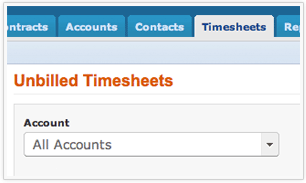
Timesheets
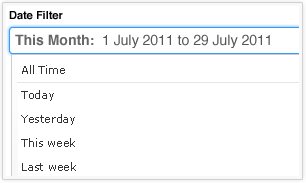
Date Filter
Time entry is tightly coupled with Contracts Management which is all about purchasing hours of customer service or No. of Incidents the request has to be resolved in the customer service. Time entry can be calculated either based on hours or no of incidents with hours spent on each incident.
Different cost per hour or different cost per incident can be defined using Rate Types option.The rate types defined with cost details and added to the support plan will be available while adding time spent details for the request.
The type of support provided to the customer and hour spent on the request can be specified and reports can be periodically generated for customer billing.
Support rep cost details are applicable when the request is resolved by the support rep in the absence of contract.
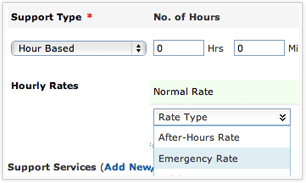
Support Plans
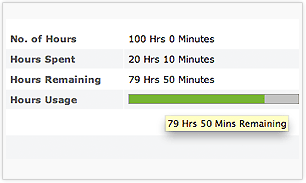
Contract Details
Timesheets from SupportCenter Plus can now be exported to QuickBooks, a popular accounting software. This functionality eliminates the need for taking reports of time entries from multiple places.